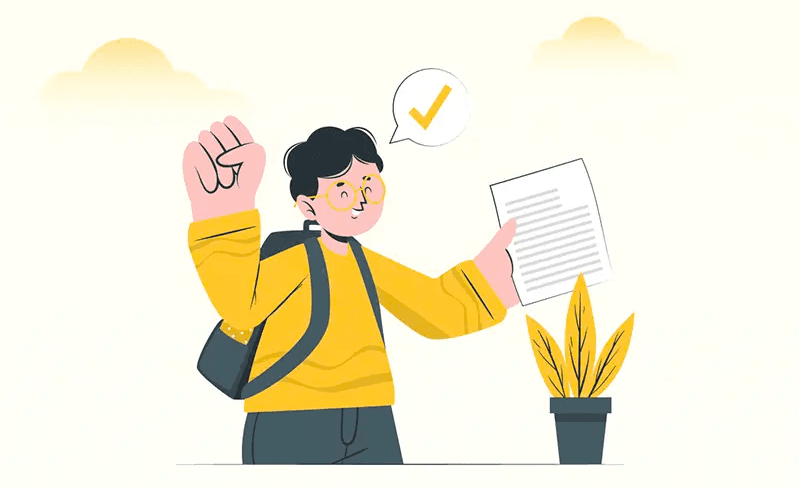Explore Courses
Top University

Isha
27 February, 2025
Table of Contents
“Suno duniya walo, login karne ka tareeka yeh hai!”. Yes, logging in to your Amizone account mustn’t feel like unlocking a hidden treasure. But sometimes it does, so it’s ok! You might have wondered, “How does Amizone work” and “How to log in to Amizone”. Getting frustrated while going through multiple login attempts on Amizone is genuine. However, do not worry; you’re not alone in this! It could happen to anybody, whether you are a newbie or a refresher.
The Amizone login process may seem tricky at first. But, with our easy-breezy guide, you can instantly log in to your Amizone dashboard. In this blog, you will learn the step-by-step Amizone Login Process. Furthermore, we shall discover some effective tips while logging into your Amizone dashboard. So, let’s get on the “Khul Ja Sim Sim Amizone” journey.
Amizone is a cloud-based LMS (Learning Management System) portal for Amity University students. It is among the most ultramodern intranet portals worldwide. Through this portal, students and faculty interact with each other. Furthermore, it is an epicentre for all Amity information, announcements, and services. All the study materials and other resources are available for students and faculty on the portal.
The university ensures regular advancements in the portals. New features and facilities are added to provide a better experience. Moreover, you can access it through a mobile application. Furthermore, it allows you to access study materials, recorded lectures, and assignments on this portal. In short, being a student at Amity University, Amizone would be your fast buddy throughout your learning. Here is a quick list of the facilities that Amizone offers:

Also Read: Career Services and Placement Opportunities at Amity University Noida
As a sophomore at Amity University, you must know why Amizone is essential for its students. Amizone provides a wide range of access to Amity’s academic and administrative services. The following are the reasons that make Amizone essential for Amity students:
“Logging in to your Amizone dashboard is as easy as gasping.” Give yourself one moment to open the browser. The other moment, your Amizone account will be opened. Here are the quickest and easiest steps: “How to log in to Amizone account?” So, let’s go through them:
Also Read:Amity University Online: Courses, Admission, Fees 2024
Sometimes, you might find yourself stuck in a loop of issues during your Amizone login. These issues could arise due to various reasons. You must know some common troubleshooting techniques to experience a seamless Amizone login. Here are the common issues and troubleshooting ideas for your Amizone Login:
| Common Issues | Troubleshooting Ideas |
|---|---|
| Forgotten Password | Click the “Forgot Password” link and follow the password reset guidelines. |
| Network Issues |
Access Amizone through a different network. Refresh your login page. Check your internet connection. |
| Deadlock Account | Connect with the university’s IT department to unlock your account. |
| Browser Issues |
Update your web browser. Access your Amizone account through another browser. |
| Deactivated Account |
Re-activate your account through activation instructions. Contact the IT department of Amity University. |
You would always want to avoid multiple attempts to log in. Here are several amazing tips that would offer you a seamless Amizone login experience. Swiftly go through them to save yourself from unexpected chaos next time:
Also Read: Discover Online Learning Opportunities at Amity Online
In today’s world, cyber crimes and thefts are increasing rapidly. It’s crucial to maintain your digital security on each of your devices. Your Amizone account might not have your money like a bank account. However, it has your personal information and credentials. You must not share these with anybody as well. So, here are a few effective tips to ensure the security of your Amizone account:
Also Read: Discover Online Learning Opportunities at Amity Online
Congratulations on being a pro with your Amizone login process. Logging in to your Amizone account is like finding the key to Alibaba’s cave. Once you open it, all the resources, opportunities, and grades await you. It is all a matter of time. As you get comfortable with the Amizone login process, you would not need any genie to guide you through your dashboard. Furthermore, you could check your assignments and keep track of your lectures, attendance, and syllabus on Amizone. Moreover, if you find your friends in the same situation, do not forget to share this guide with them.
Ans. Amity University provides you with the user ID and password during your admission.
Ans. Yes, you can access the Amizone portal from any device with a web browser and through the mobile application.
Ans. You merely need to reset your Amizone password by clicking on the “Forgot Password” link.
Ans. You must not share your Amizone credentials with anyone to ensure their security.
Our team of experts, or experienced individuals, will answer it over online meet. Book your slot now!
Book Free Online CounsellingGet Free Career Guidance